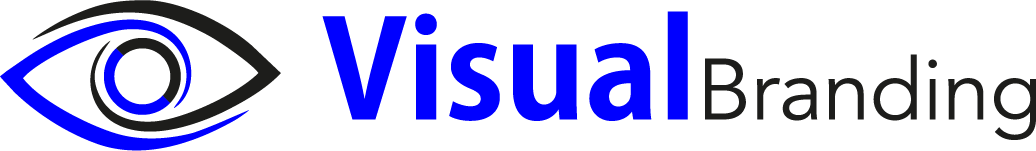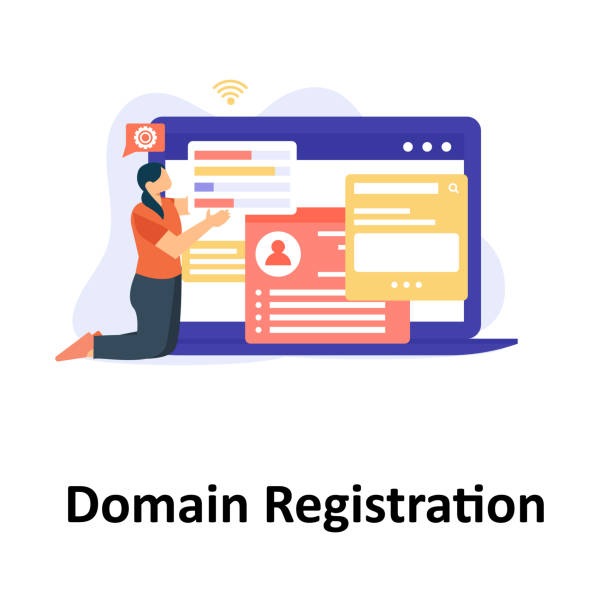How Much Does Professional Print Signage Cost in Burlington?
Introduction
When Burlington business owners ask, “How much does professional print signage cost?” they’re really asking: How much should I invest to boost foot traffic, brand visibility, and community trust? In Burlington’s vibrant, community-driven shopping culture where foot traffic is high and storefront appeal matters signage isn’t just an expense; it’s a marketing investment with measurable returns. From downtown streets to the Burlington Mall, well‑designed print signage communicates professionalism, catches the consumer’s eye, and builds brand equity around the clock whether you’re open or closed.
Key Factors That Influence Signage Costs in Burlington
Wondering what determines print signage cost in Burlington? Several key factors come into play, including the type of sign, materials used, and installation requirements. Understanding these elements helps clarify why print signage cost in Burlington can vary widely.
Size & Type of Signage
Signage price varies significantly depending on format and visibility requirements:
Window decals & graphics — ideal for promos or branding on glass.
A‑frame signs (sandwich boards) — portable and street‑level friendly.
Storefront banners — high‑visibility branding across facades.
Vehicle wraps — mobile marketing.
Each format differs in base materials, surface prep, and finishing finesse, so size and function impact pricing directly.
Design Complexity & Customization
Standard templated designs cost far less than bespoke signage. Custom graphic design agency—provides such as unique illustrations, multi-step installation, or dieline cutting raise design time and pricing. For example, a custom illustrated storefront banner can take hours of design work compared to a templated vinyl text.
Materials Used
Materials vary in cost and durability:
Vinyl – affordable, weather‑ready, ideal for decals and wraps.
Acrylic/aluminum – mid‑range; ideal for flat, rigid signage.
Wood – premium rustic styling, albeit with maintenance.
Coroplast – low-cost for temporary yard signs.
Higher‑end materials like illuminated acrylic or carved wood dramatically increase costs compared to economical coroplast.
Installation Requirements
Installation costs include labor, logistics, and sometimes permits:
No install? A-frame costs are lower.
Wall/vehicle install requires pro installers and equipment.
For backlit or digital signs, electrical work and wiring are needed.
City bylaws or HOA rules may require permits adding fees and time.
Local Supplier vs. Outsourcing
Using Burlington-based vendors like Visual Branding offers speed, easy communication, and support for local economy. Outsourcing abroad may cut costs, but adds shipping delays, inconsistent quality control, and potential misalignment with local design needs. Working with a partner who knows Burlington helps in navigating weather, local aesthetics, and permitting concerns.
Common Pricing Ranges for Print Signage in Burlington
Below are typical cost brackets based on local market research:
Window Graphics & Decals
Standard vinyl decals (logos, lettering): ≈ $200–$800, depending on size and installation.
Visual Branding projects reflect similar ranges for vinyl installations on storefronts.
A‑Frame Signs & Sandwich Boards
Portable A-frame signage: $150–$600, depending on board size, material (chalkboard/metal), and graphic quality.
Vehicle Wraps & Graphics
Partial wraps: $1,000–$2,500
Full wraps: $2,000–$5,000
Locally averaged via SpeedPro, 1 Hour Signs Niagara, and Summit SignsFull SUV/pickup: $3,000–$4,500
Box trucks: $4,500–$7,000+
Storefront Signs (Backlit or Non‑Lit)
Standard non‑lit signage: $500–$2,500, depending on size and materials.
Channel letters or backlit signs: $1,500–$5,000+, factoring in lighting and electrical install.
Local shops like KD Sign Systems and FASTSIGNS list “competitive pricing” and “legendary” turnaround but require quotes due to customization
Digital Signage (Optional Comparison)
LCD/LED display signage costs range from $3,000 to $10,000+, depending on screen size, control systems, and installations. Long-term ROI through dynamic messaging may justify higher initial costs.
Maximizing ROI: How Smart Signage Pays Off
First Impressions & Foot Traffic Boost
Signage is often the first brand interaction. A well-crafted sign tells potential customers you’re professional, open, and worth stopping for—capturing attention and driving walk-ins.
Long-Term Durability vs. Frequent Replacements
Higher quality materials like cast vinyl and aluminum cost more upfront but last longer. Less durable materials like coroplast cost less initially but may need replacement every season, eroding ROI over time.
Marketing Reach: 24/7 Brand Visibility
A vehicle wrap acts as a rolling billboard exposed to thousands daily. One-month cost may be just $100 after amortization, making CPM extremely low vehicle wraps are often cheaper than traditional billboard advertising.
Case Example: Burlington Restaurant or Trade Service Provider
(Example based on a Visual Branding installation)
Client: Local restaurant chain in Burlington.
Install: Mid-size storefront sign ($2,200), vehicle partial wrap ($1,800), vinyl window graphics ($600), A-frame sandwich board ($300).
Total cost: $4,900.
Result: 25% foot traffic increase in 3 months, 40% bump in online orders, and boosted brand recognition.
This multi-layered signage investment demonstrates clear ROI thanks to elevated visibility and brand cohesion.
Choosing the Right Local Signage Partner
Why Work with Burlington-Based Print Experts
Local knowledge: understanding of city regulations and visual culture.
Faster turnaround: no trans-ocean shipping delays.
In-person revisions: easier proofing and mockups.
Faster Turnaround, Easier Revisions
Local shops like Visual Branding provide in-person mockups, on-site adjustments, and responsive collaboration no email tag across time zones.
Supporting Local Economy & Installation Services
Hiring local vendors keeps money within the community and supports local employment matching Burlington’s civic values.
Visual Branding’s Local Advantage & Services
Visual Branding offers end-to-end service: design, production, installation, and brand consistency. Their collective signage and graphic packages simplify budgeting and execution for Burlington business owners.
Questions to Ask Before Buying Your Sign
Purpose: Visibility, Promotion, or Branding?
Define goals clearly:
Is the sign meant to create foot traffic, announce promos, or reinforce brand identity?
Expected Lifespan: Temporary Event or Long-Term Fixture?
Choose materials that match longevity needs event banners vs. permanent illuminated signs.
Installation Considerations: Permits or Electrical Work?
For permanent, illuminated, or public-right-of-way signage, ask about permits, wiring, and installation costs upfront.
Budget Ranges: Must-Haves vs. Nice-to-Haves
Balance essentials (durable materials, professional install) with bells-and-whistles (digital integration, fancy finishes). A phased plan ensures ROI at each step.
Conclusion
Signage costs in Burlington vary by size, material, complexity, and installation—but should always be viewed as strategic marketing investments. From A‑frames to vehicle wraps to storefront signage, carefully selected materials, local execution, and professional design can generate substantial returns: improved visibility, increased traffic, and enhanced brand reputation. By choosing a Burlington-based partner like Visual Branding, you streamline the process and ensure local insight is built into every aspect.
Ready to explore high-impact signage for your Burlington business? Contact us today for a free consultation and customized quote. Let’s turn your brand into a local standout.
FAQs about Print Signage Costs in Burlington
On average, small businesses in Burlington can expect to spend between $500 to $5,000 on print signage, depending on the type (e.g., window graphics, A-frame signs, vehicle wraps) and complexity. Custom designs and premium materials can increase costs, but offer longer durability and better ROI.
With Burlington’s seasonal weather variations, high-quality vinyl and aluminum signage can last 5 to 10 years or more. Temporary materials like coroplast may only last a few months. Choosing weather-resistant materials ensures longevity and reduces replacement frequency.
Yes, Burlington has signage bylaws that may require permits for permanent or illuminated signs, especially those on public-facing properties or heritage areas. Working with a local expert like Visual Branding helps navigate these requirements seamlessly.
DIY signage might cost less upfront, but professional signage offers higher design quality, material durability, and proper installation, leading to better brand perception and longer lifespan. Over time, professional signage often delivers a superior return on investment.
Absolutely. Burlington businesses that invest in well-designed signage often see increased foot traffic and sales, as signs serve as 24/7 brand ambassadors. For example, one local restaurant saw a 25% foot traffic boost within 3 months after installing cohesive signage through Visual Branding.
Timelines vary by project, but local providers can typically deliver within 2 to 4 weeks for standard signage. Complex projects involving custom fabrication or permits may take longer. Local providers like Visual Branding expedite the process compared to overseas vendors.
A complete signage package may include:
Custom design consultation
Material recommendations
Production of signs (window decals, A-frames, vehicle wraps, storefront signs)
Professional installation
Optional brand guidelines for consistent visual identity