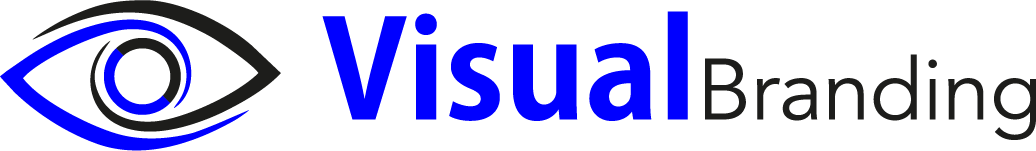As small businesses push into 2025, website performance isn’t just about attractive visuals—it’s about smart User Experience (UX) design that converts visitors into customers. Whether you’re guiding users, enhancing mobile access, or optimizing call-to-action buttons, avoiding common UX pitfalls can radically improve your bounce rate and revenue. Here are five UX mistakes small business sites often make—and a practical checklist to fix them.
1. Slow Loading Times and Poor Performance
Why it matters: Every second counts. In 2025, users expect fast-loading sites—even on slow connections. According to latest standards, bounce rate rises sharply when pages take longer than two seconds to load.
Common mistakes:
Too many high-resolution images or uncompressed video.
Bloated code (excessive JavaScript, unused CSS/frameworks).
Heavy third-party scripts (chatbots, tracking tools).
Checklist:
Compress images using next-gen formats (WebP or AVIF).
Implement lazy loading for off-screen visuals.
Minimize JavaScript and CSS—load non-essential scripts asynchronously.
Use caching, CDN, and responsive image techniques.
Outcome: Faster page loads improve engagement, increase conversion rates, and help SEO.
2. Neglecting Mobile-First Design
Why it matters: A majority of visitors are on mobile, and in 2025 Google prioritizes mobile-first indexing. If your site offers a poor mobile experience, you’re alienating over half your audience.
Common mistakes:
Buttons too small or too close together to tap comfortably.
Text that scales improperly or requires zooming.
Horizontal scrolling or hidden elements on small screens.
Missing mobile-specific features like “click to call.”
Checklist:
Ensure buttons are at least 44px x 44px, with enough whitespace between.
Adopt responsive text that uses relative units (em, rem) instead of fixed px.
Redesign layouts to fit smaller screens—stack content instead of squeezing columns.
Implement direct “tap to call” or “tap to email” actions.
Test across multiple mobile devices (iOS, Android, tablets).
Outcome: A seamless mobile experience keeps users engaged, minimizing frustration and increasing conversion potential.
3. Unclear Navigation and Confusing Structure
Why it matters: If users can’t find what they want in seconds, they’ll bounce. Clear navigation drives engagement and reduces a site’s bounce rate.
Common mistakes:
Overloaded menus with too many options.
Hidden navigation (hamburger menu without clues or labels).
Unpredictable user journeys: inconsistent layout from page to page.
Checklist:
Limit primary navigation to 5–7 key categories.
Use clear, action-based labels (“Services,” “Pricing,” “Contact”).
Include breadcrumb navigation so users stay oriented.
Group related content visually—e.g., sidebar menus for service pages.
Ensure consistent structure across all pages.
Outcome: Strong navigation supports longer visits and boosts conversions by guiding users efficiently.
4. Weak or Missing Call-to-Action (CTA)
Why it matters: Every page should drive action—whether scheduling, subscribing, or purchasing. Without effective CTAs, UX falls flat and conversions suffer.
Common mistakes:
Vague labels like “Submit” or “Click here.”
CTAs buried at the bottom of long pages.
CTA buttons styled similar to non-interactive elements (poor visual contrast).
Not testing CTA variations to see what resonates.
Checklist:
Use clear, compelling action verbs: “Book Your Free Consult,” “Get a Quote Now.”
Position CTAs prominently—near top or within the first viewport.
Style buttons for contrast, size, and mobile tap-friendliness.
Conduct A/B testing (button color, copy, size, placement).
Include CTAs at multiple logical points—intro, middle, end.
Outcome: Strong CTAs provide clarity and purpose, guiding users toward conversion.
5. Ignoring Accessibility and Inclusive UX
Why it matters: Accessibility is not just a legal requirement—it elevates UX for all users. In 2025, inclusive design ensures no visitor watches your content go unwatched.
Common mistakes:
Low color contrast makes text hard to read.
Images and interactive elements missing alt text.
No keyboard navigation for forms and links.
Form fields without labels or instructions for errors.
Checklist:
Apply contrast checks (WCAG AA standard minimum).
Ensure alt text exists for all meaningful images.
Make entire site keyboard-navigable—use landmarks, skip links, and logical tab order.
Implement accessible form features: visible labels, real-time validation, error messages.
Include subtitles or transcripts for audio/video content.
Outcome: Accessible design improves usability, expands audience reach, and protects against lawsuits.
✅ Bonus: Prioritizing Conversion Optimization & Analytics
A smart website doesn’t just look good—it performs based on data. Turn UX improvements into measurable results.
Tactics:
Integrate analytics tools (Google Analytics 4, Hotjar) to identify pain points in the UX.
Track key metrics: bounce rate, click-through rate (CTR) for CTAs, scroll depth, dwell time.
Run user surveys or session recording to capture frustration points.
Implement live testing and event tracking for product forms, button clicks, and menu interactions.
Why it matters: Real-world data shows whether UX improvements truly impact user behavior—and helps justify ROI.
2025 UX Trends—What SMBs Must Know
- Voice and Conversational UX: Integrate chatbots or voice prompts that streamline booking or queries—within 2025, natural-language interfaces are becoming expected.
- Dark Mode Support: Offer both light and dark themes to reduce eye strain and maintain brand consistency in user device modes.
- Micro-interactions: Subtle animations (e.g., button hover effects, loading spinners) add delight without distracting—small details that suggest trustworthiness and polish.
- Minimal Design, Max Performance: Simple, fast-loading visuals outperform flashy but slow sites.
- Privacy-Centric UX: Clear cookie notices, easy-to-find contact forms, and visible trust signals (security badges, SSL) build user confidence.
UX Redesign Checklist for 2025
Here’s a quick reference for SMBs starting a redesign or optimization:
Area | Tasks |
Perform ance | Image compression (WebP/AVIF), lazy loading, caching, minify code |
Mobile Usability | Tap-friendly buttons, responsive layout, direct contact links |
Navigation & Structure | Keep 5–7 nav items, clear labels, breadcrumbs, sidebar menus |
Call-to-Action (CTA) | Action-oriented copy, visible placement, contrast styling, A/B testing |
Accessibility | WCAG compliance, alt text, keyboard navigation, form usability |
Analytics & CRO | Install GA4, monitor metrics, record sessions, run A/B tests |
Modern Trends | Chatbot/voice interfaces, dark mode, micro-interactions, privacy UX |
The Bottom Line
UX mistakes—from slow load times and poor mobile design to weak CTAs and inaccessible pages—cost small businesses in 2025 more than just visitors. They cost credibility, conversions, and long-term growth.
By addressing the five key mistakes listed—and committing to a data-driven optimization process—you’ll create a website that feels fast, intuitive, inclusive, and effective. With smart UX, your site becomes more than a digital brochure—it becomes a business accelerator.
Ready to upgrade your UX in 2025? Use this checklist to guide your redesign, or talk to a web design partner (like Visual Branding) who can bring fresh, user-first thinking to your online presence.